类似于网页的矩形的滚动条,当内容的高度超出矩形时,就有一个滚动条。 有没有其他人可以帮助我? 我曾尝试与列表视图,但我不能用它在一个矩形如何创建一个像QML
1
A
回答
5
有一个在文档为例,介绍如何使用ScrollBar没有Flickable:
import QtQuick 2.7
import QtQuick.Controls 2.0
Rectangle {
id: frame
clip: true
width: 160
height: 160
border.color: "black"
anchors.centerIn: parent
Text {
id: content
text: "ABC"
font.pixelSize: 160
x: -hbar.position * width
y: -vbar.position * height
}
ScrollBar {
id: vbar
hoverEnabled: true
active: hovered || pressed
orientation: Qt.Vertical
size: frame.height/content.height
anchors.top: parent.top
anchors.right: parent.right
anchors.bottom: parent.bottom
}
ScrollBar {
id: hbar
hoverEnabled: true
active: hovered || pressed
orientation: Qt.Horizontal
size: frame.width/content.width
anchors.left: parent.left
anchors.right: parent.right
anchors.bottom: parent.bottom
}
}
相关问题
- 1. 如何创建QML一个何卫青图像
- 2. 如何创建一个像
- 3. 如何创建一个tabView像图像
- 4. 如何在黑莓小瀑布QML创建一个翻转动画QML
- 5. 如何从qt C++类创建一个qml对象
- 6. 如何创建一个像在WordPress
- 7. 如何创建一个图像数组?
- 8. 如何创建一个精灵图像
- 9. 如何创建一个像在Symfony2中
- 10. C#如何创建一个像“cmd.CommandType = System.Data.CommandType.Text”
- 11. 如何创建一个图像阵列
- 12. 如何创建一个SplitView.Pane像边缘
- 13. 如何创建一个演示像Convertbot
- 14. 如何创建一个Django图像库
- 15. 如何使用QML创建全局图像?
- 16. 如何从QML内创建新窗口?
- 17. 如何为QML创建通用ListModel
- 18. 如何在循环中创建多个qml组件
- 19. 创建一个图像库
- 20. Java - 创建一个图像
- 21. 创建一个tiff图像
- 22. 创建一个图像库
- 23. ASP.net创建一个图像
- 24. QML:不能看到我已创建QML/test.qml文件QML
- 25. 如何创建一个Qt窗口,就像一个消息框?
- 26. 为QML TreeView创建模型
- 27. 从QML创建C++对象
- 28. 创建QML美国动态
- 29. QML动态组件创建
- 30. 如何创建一个尊重Material Style颜色的自定义QML控件?
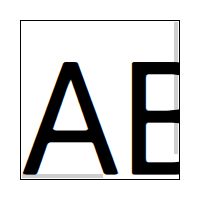
它可能有助于提供更多的细节,也可能是您尝试过的代码片段。 – wwkudu
尝试[ScrollView](http://doc.qt.io/qt-5/qml-qtquick-controls-scrollview.html) – folibis